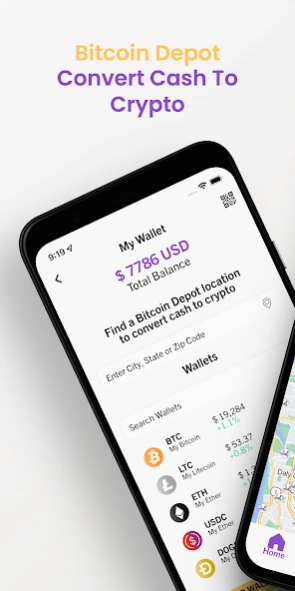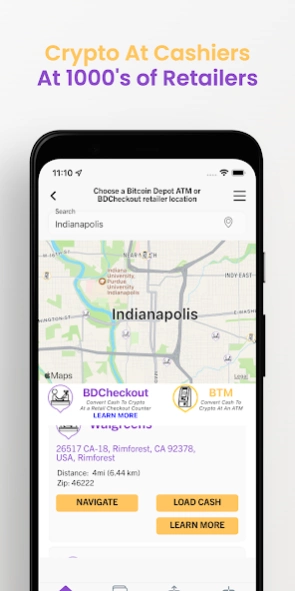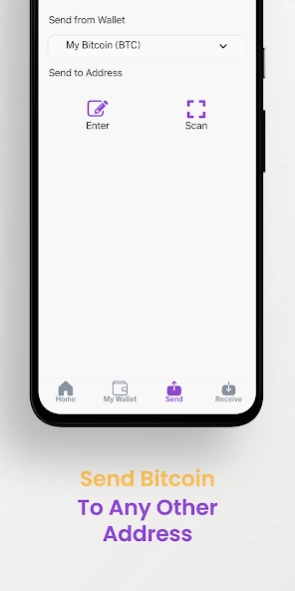Bitcoin Depot 3.0.4
Free Version
Publisher Description
Bitcoin Depot - The leading Bitcoin ATM (BTM) provider and retail checkout partner.
The Bitcoin Depot mobile app is the only way to take advantage of Bitcoin Depot’s latest functionality, BDCheckout. BDCheckout allows you to add cash to your Bitcoin wallet directly at a participating retailer. Then you can convert that cash to Bitcoin on the mobile app. See our website https://bitcoindepot.com/bd-checkout/ for additional details on BDCheckout.
________________________________________________________________________
Features:
Secure crypto wallet and blockchain app
Easy to use Bitcoin wallet app with support for top crypto assets
Quickly locate your nearest Bitcoin ATM (BTM)
BDCheckout stage transaction in your phone, then complete at a participating retailer's checkout counter.
Privacy Notice
The application requests access to the device contact list, and personal information. This information is used on the device to provide an improved user experience in the following ways:
1. Autocomplete contacts from the user's address book after a transaction
2. Autocomplete contacts from the user's address book to send Email or SMS payment requests
No personal info or contact list info ever leaves the device without first being encrypted by the user's credentials (username/password). Neither Bitcoin Depot nor any 3rd party can access the information requested by the application.
Privacy Policy: https://bitcoindepot.com/privacy-notice/
About Bitcoin Depot
Bitcoin Depot is a free app for Android published in the Accounting & Finance list of apps, part of Business.
The company that develops Bitcoin Depot is Bitcoin Depot. The latest version released by its developer is 3.0.4.
To install Bitcoin Depot on your Android device, just click the green Continue To App button above to start the installation process. The app is listed on our website since 2024-03-18 and was downloaded 15 times. We have already checked if the download link is safe, however for your own protection we recommend that you scan the downloaded app with your antivirus. Your antivirus may detect the Bitcoin Depot as malware as malware if the download link to co.bitcoindepot.app is broken.
How to install Bitcoin Depot on your Android device:
- Click on the Continue To App button on our website. This will redirect you to Google Play.
- Once the Bitcoin Depot is shown in the Google Play listing of your Android device, you can start its download and installation. Tap on the Install button located below the search bar and to the right of the app icon.
- A pop-up window with the permissions required by Bitcoin Depot will be shown. Click on Accept to continue the process.
- Bitcoin Depot will be downloaded onto your device, displaying a progress. Once the download completes, the installation will start and you'll get a notification after the installation is finished.